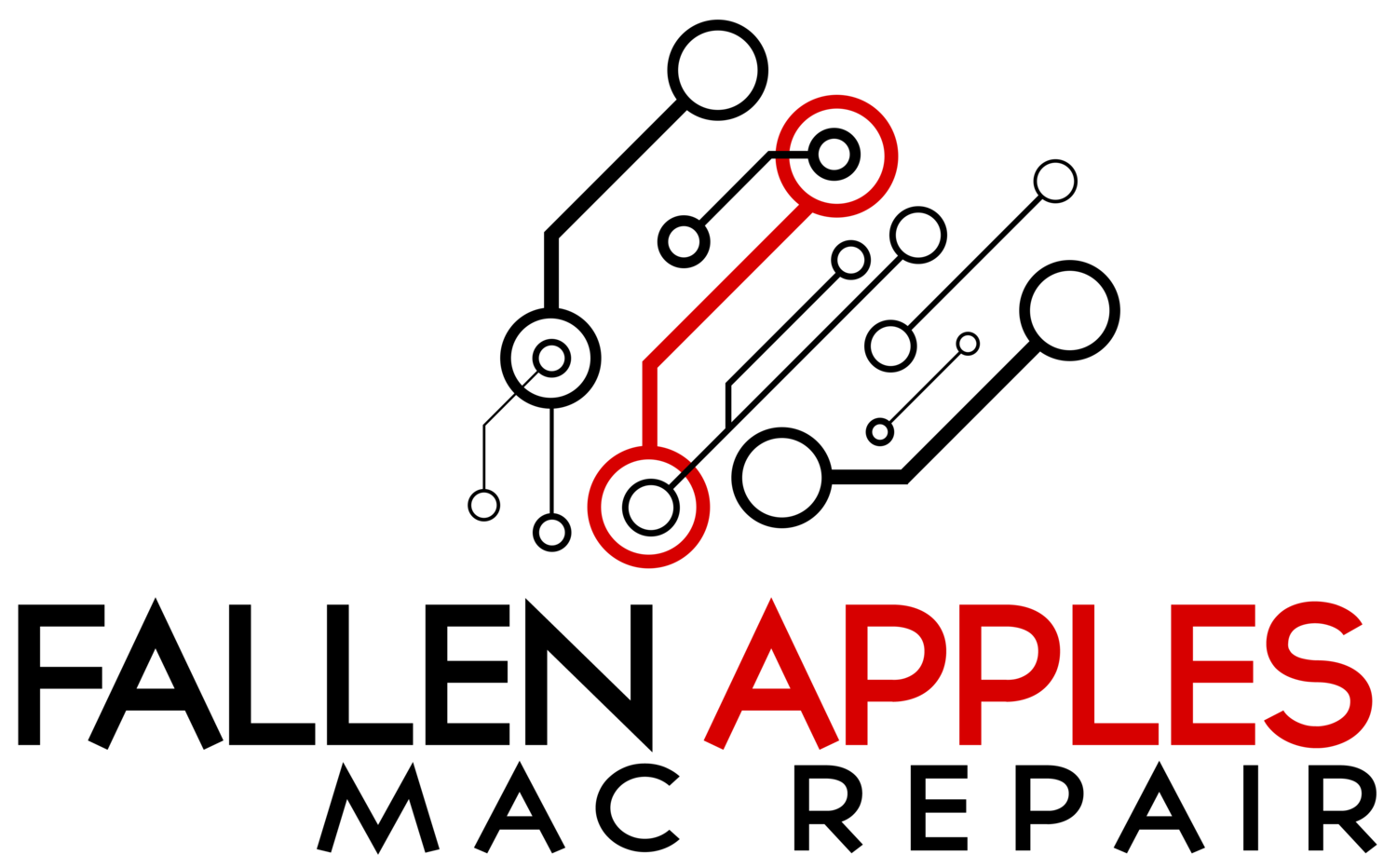NEWS & UPDATES
Unleash the Power: Supercharge Your Battery Life with these Lithium-Ion Charging Secrets!
In today's fast-paced digital world, our laptops, cell phones and tablets have become indispensable tools for work, communication, and entertainment. The heart of these devices lies in their lithium-ion batteries, which power our devices on the go. However, improper charging habits can significantly impact battery life and overall performance. In this blog post, we will explore some best charging practices to help you maximize the lifespan of lithium-ion batteries in your MacBooks, iPhones and iPads.
1. Avoid Frequent Deep Discharges (Draining the Battery Completely):
Contrary to popular belief, frequently draining the battery completely is not beneficial for lithium-ion batteries. In fact, it is advisable to avoid deep discharges whenever possible. Instead, aim to keep your device's battery level between 20% and 80% to maintain optimal battery health. If you're not going to use your device for an extended period, it's better to store it with a charge level around 40-50%.
2. Charge in Moderate Temperature:
Extreme temperatures can negatively impact lithium-ion battery performance and lifespan. Ideally, charge your device in a cool and dry environment, maintaining a temperature between 20°C and 25°C (68°F and 77°F). Avoid exposing your device to direct sunlight or extreme heat, such as leaving it in a hot car.
3. Avoid Overnight Charging:
Leaving your MacBook, iPhone or iPad plugged in overnight is convenient but can be detrimental to battery health in the long run. Lithium-ion batteries are sensitive to overcharging, which can lead to increased heat generation and potential degradation. To avoid this, try to unplug your device once it reaches a full charge or use smart charging features, if available, that prevent overcharging.
4. Use Original Chargers and Cables:
Using the original charger and cable supplied with your device is crucial. Cheap low-quality chargers may not provide the appropriate voltage and current required for optimal charging. These subpar chargers can potentially damage the battery or lead to inefficient charging, adversely affecting its lifespan. Invest in reputable chargers and cables to ensure compatibility and safety.
5. Avoid Extreme Fast Charging:
Fast charging technologies have revolutionized the way we recharge our devices, but it's essential to strike a balance. While fast charging is convenient, it generates more heat, which can degrade the battery over time. If you have the option, choose a moderate charging speed that balances convenience with battery longevity. This approach will help reduce stress on the battery and promote long-term performance.
6. Perform Occasional Full Discharges:
Although it is generally advisable to avoid deep discharges, performing a full discharge occasionally (every few months) can help recalibrate the battery's internal circuitry and improve its capacity readings. However, this practice should be limited to occasional cycles, as regular deep discharges can lead to accelerated wear and tear.
By following these best charging practices, you can ensure optimal performance and extend the lifespan of the lithium-ion batteries in your MacBook, iPhone and iPad. Remember to avoid deep discharges, charge in moderate temperatures, use original chargers, avoid overnight charging, and opt for balanced charging speeds. Implementing these simple habits will help you get the most out of your devices while keeping your batteries healthy for longer periods.
If you are experiencing any issues with your battery give us a call or stop by the store anytime and we will be happy to answer any repair questions you may have and provide you with a free quote. We look forward to seeing you soon!
THE BENEFITS OF REPAIR VS THE COST OF BUYING NEW
When faced with the choice between repairing your computer or purchasing a new one, several factors come into play, such as the nature of the problem, the age of your computer, your budgetary constraints, and your computing requirements. While there may be circumstances where buying a new computer is justified, opting to repair your existing computer frequently proves to be a favorable and economical choice. Let's explore some reasons why repairing your computer can offer distinct advantages:
Cost-effectiveness: Repairing a computer is typically cheaper than buying a new one. If the issue is relatively minor, such as a faulty component or a software problem, the repair cost may be significantly lower than the cost of purchasing a brand-new computer with similar specifications.
Data retention: Repairing your existing computer allows you to retain your data and settings. Transferring files and software installations to a new computer can be time-consuming and may require additional steps like data migration or reinstallation. By repairing your computer, you can maintain your existing setup and files, which can be especially important if you have important documents, applications, or personalized settings.
Familiarity and compatibility: If you're accustomed to using your current computer's operating system, software, and peripherals, repairing it can allow you to retain that familiarity. Buying a new computer may involve a learning curve as you adjust to a different operating system or newer software versions. Additionally, your existing peripherals (e.g., printers, scanners, monitors) may not be immediately compatible with a new computer, requiring additional expenses to replace or adapt them.
Environmental impact: Repairing a computer contributes to reducing electronic waste. Electronic waste is a significant environmental concern, and by extending the lifespan of your computer through repairs, you help mitigate the impact on the environment.
Specific hardware or software requirements: In some cases, your computer may have specific hardware or software configurations that are critical for your needs. Repairing your computer allows you to maintain those specific requirements without having to find a new computer that matches them exactly.
Keep in mind that the choice between repairing your computer or purchasing a new one should be based on your unique situation. Seeking advice from a qualified technician or IT professional is recommended as they can evaluate the condition of your computer, estimate repair expenses, and provide valuable guidance considering your requirements, budget, and the potential advantages of repairing your existing system.
Give us a call or stop by the store anytime and we will be happy to answer any repair questions you may have and provide you with a free quote. We look forward to seeing you soon!
New Summer Hours!
Starting the Tuesday after Memorial Day, May 31st, we will be opening at 9 AM and closing 5 PM on the weekdays. Weekend hours will remain the same, Saturday 10 AM to 4 PM and closed Sunday. We hope the new weekday times will be more convenient for all our customers. Thank you for your continued support and we look forward to seeing you at the new time!
SOLD: 13-inch MacBook Air // $695
• 13.3-inch LED-backlit glossy display
• 2.2 GHz Core Intel Core i7 processor
• 8GB of 1600MHz DDR3 memory
• 500 GB Solid State Drive
• Intel HD 6000 graphics with 1.5GB shared with main memory
• FaceTime HD camera
• SDXC card slot - Two USB 3.0 ports - One Thunderbolt port
• Running macOS 10.14 Mojave
• 90-day limited warranty
Call for more information or stop by to pick it up today!
SOLD: iPhone 7 // 128GB Rose Gold // Verizon - $375
• iPhone 7 Rose Gold
• 128GB Storage
• iOS 12 // Siri & Apple Pay
• Wifi & Bluetooth
• 12MP Rear Camera with OIS
• 7MP FaceTime camera
• Apple A10 Fusion Processor
• 2GB Memory
And for sale today we have here a gently used iPhone 7 with a brand new battery! Ready for you to activate on the Verizon network! Give us a call or stop by for more information.
SOLD: 13-inch MacBook Pro // $425
•13.3-inch LED-backlit glossy display
•2.5 GHz Core Intel Core i5 processor
•4GB of 1600MHz DDR3 memory
•500GB hard drive
•Intel HD 4000 graphics with 1GB shared with main memory
•FaceTime HD camera
•SDXC card slot - Two USB 3.0 ports - One Thunderbolt port - CD-DVD drive
•Running macOS 10.14 Mojave
Call for more information or stop by to pick it up today!
SOLD: 13-inch MacBook Pro Retina // $550
•13.3-inch LED-backlit retina display
•2.4 GHz Core Intel Core i5 processor
•4GB of 1600MHz DDR3 memory
•128GB Solid State drive
•Intel Iris 5100 graphics with 1.5GB shared with main memory
•FaceTime HD camera
•SDXC card slot - Two USB 3.0 ports - One Thunderbolt port - One HDMI port
•Running macOS 10.14 Mojave
Call for more information or stop by to pick it up today!
SOLD: Mac mini // $425
•2.5 GHz quad-core Intel Core i5 processor with speeds up to 3.1 GHz
•8GB of 1600MHz DDR3 memory (Upgradeable to a maximum of 16GB)
•500GB hard drive
•Intel HD Graphics 4000 with 1GB of DDR3 SDRAM shared with main memory
•SDXC card slot - Four USB 3.0 ports - One Thunderbolt port & Mini DisplayPort output with support for DVI, VGA, and dual-link DVI
Stop by the store today or call for more information!
Fallen Apples Mac Repair
12022 Melody Dr. Westminster, CO 80234
720.324.3000
SOLD: 15-inch MacBook Pro // $500
•15.4-inch LED-backlit Hi-Res matte display
•2.5 GHz quad-core Intel Core i7 processor
•4GB of 1333MHz DDR3 memory (Upgradeable to a maximum of 16GB)
•750GB (7200-RPM) hard drive
•Intel HD Graphics 3000 with 384MB of DDR3 SDRAM shared with main memory & AMD Radeon HD 6770M graphics processor with 1GB of GDDR5 memory
•FaceTime HD camera
•SDXC card slot - Two USB ports - One Thunderbolt port & Mini DisplayPort output with support for DVI, VGA, and dual-link DVI
Call for more information or stop by to pick it up today!
SOLD: 15-inch MacBook Pro // $450
•15.4-inch LED-backlit glossy display
•2GHz quad-core Intel Core i5 processor
•4GB of 1333MHz DDR3 memory (Upgradeable to a maximum of 16GB)
•750GB hard drive
•Intel HD Graphics 3000 with 384MB of DDR3 SDRAM shared with main memory & AMD Radeon HD 6490M graphics processor with 256MB of GDDR5 memory
•FaceTime HD camera
•SDXC card slot - Two USB ports - One Thunderbolt port & Mini DisplayPort output with support for DVI, VGA, and dual-link DVI
Call for more information or stop by to pick it up today!